🧬 Instructions
Complete guide to using the EVOLUTION888 Business Center platform.
Learn how to navigate the platform, access features, manage your account, and maximize your business potential with our comprehensive instructions.
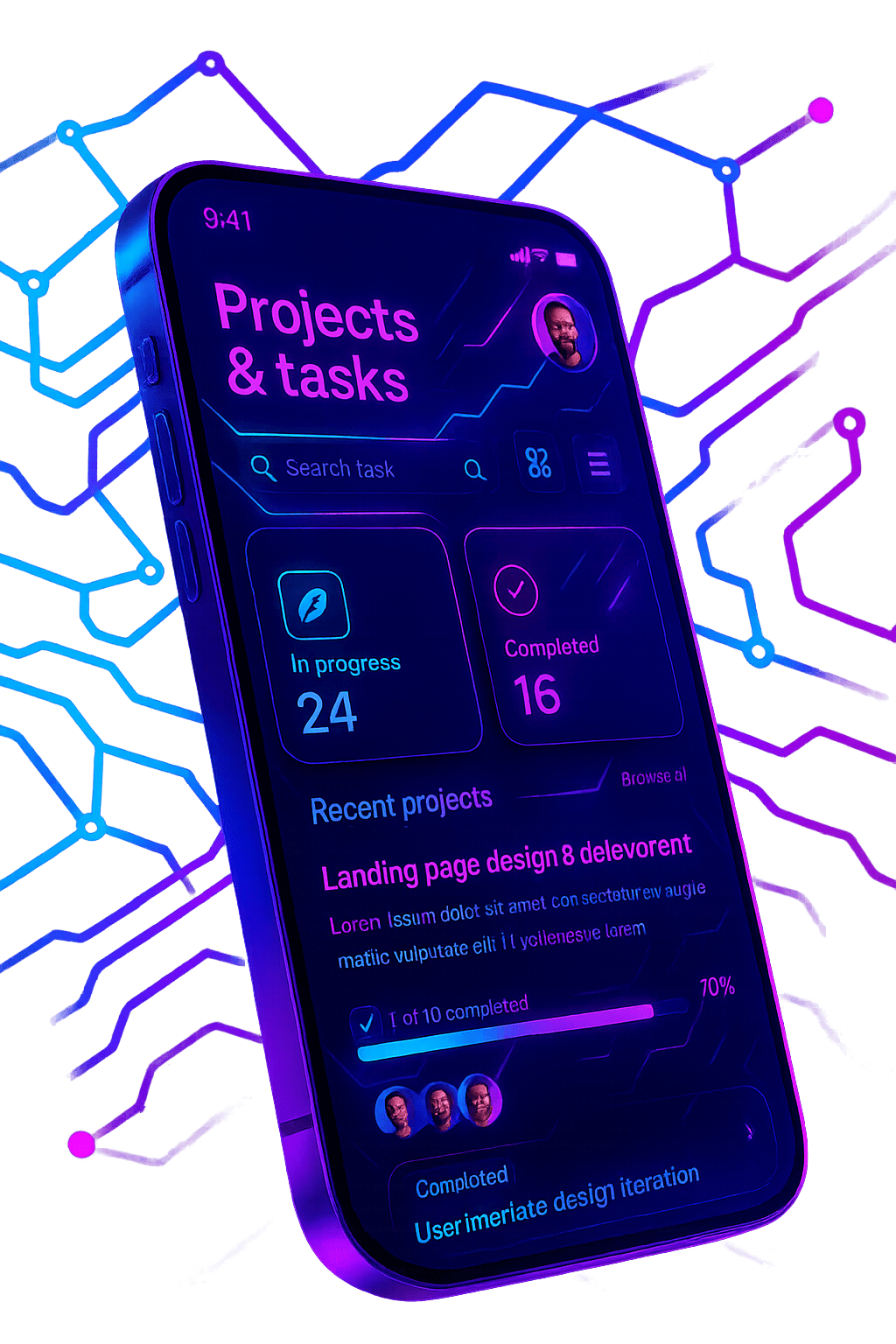
🚀 Getting Started
Welcome to EVOLUTION888! This section will guide you through the initial setup and help you get the most out of our platform.
First steps in the system
Visit the single login and registration page. Create your account using a valid email address. You'll receive a email to verify your account.
A single account for all EVOLUTION888 ecosystem services. Authorization, login, and registration — the system will handle everything automatically.
Quick and easy signup. We wish you a productive experience!
Link to registration or authorization.
IMPORTANT! If you are registering using your partner's referral link, please verify that your affiliate code is displayed correctly and matches the original when you first log in.
Set up your account. On the main dashboard screen, click the Account Settings button in the left-hand section. Upload an avatar, fill in the fields for your full name, phone number, Telegram account, date of birth, and select your gender. Save your settings.
🔥 Join EVOLUTION888 — start your business upgrade today!
Check out our flexible subscription plans, top up your balance in any convenient way, and activate your subscription to unlock a world of new opportunities!
💼 We recommend the annual plan — when you pay for one year, you get 2 extra months for free!
With your subscription, you get:
✨ Business profile creation and inclusion in the global EVOLUTION888 members database.
Other members can find you, connect with you, order your services, and make new business deals.
🌐 Modern digital business cards with QR codes and NFC chips — stylish, practical, and ready to use in real life. Share your contact info instantly!
📧 Send invitations by email directly from your personal account!
Invite your partners through our trusted white SMTP server.
Each subscription includes a certain number of monthly invitations, giving you a simple and effective marketing tool to grow your network.
🚀 Your subscription also includes additional business tools, services, and digital solutions designed to automate and scale your success inside the EVOLUTION888 ecosystem.
Take some time to discover all sections of the EVOLUTION888 platform. Each part is designed to help you grow, connect, and build your business faster. Here you will find powerful tools, services, and opportunities — from creating your business profile and managing your contacts to exploring investment programs, marketing systems, and blockchain utilities. The more you explore, the more possibilities you will unlock! We recommend checking the dashboard, marketplace, partner programs, and training modules to understand how everything works together as one smart ecosystem. Learning the platform step by step will help you use all its features efficiently and reach your goals faster.
👤 Account Setup & Management
Personal profile
- Update personal information
- Manage contact information
- Manage profile
Business profiles
- Buy a paid subscription
- Create a business profile
- Working with business profiles
Digital business cards
- Buy a paid subscription
- Create a digital business card
- Working with digital business cards
Search system
- Look for business connections that interest you
- Connect with other business club members
- Working with a search system
Business Profile Completion Checklist
- ✅ Basic information (name, email, phone)
- ✅ Business details (company name, industry, size)
- ✅ Professional photo or logo
- ✅ Business description and goals
- ✅ Social media links
- ✅ Skills and expertise
- ✅ Investment preferences
- ✅ Tags that best reflect your field of activity
💼 Business Features
Digital Business Card
Create and manage your digital business card to share with potential partners and clients.
Choose from various templates and customize with your information.
Include all relevant contact details and social media links.
Share your card with other members and track interactions.
Project Showcase
Showcase your projects and get feedback from the community.
- Upload project details
- Add images and videos
- Receive community feedback
- Connect with potential investors
Business Directory
Browse and connect with other businesses in the ecosystem.
- Search by industry
- Filter by location
- View business profiles
- Initiate partnerships
Event Management
Create and participate in business events and networking opportunities.
- Create events
- RSVP to events
- Network with attendees
- Share event materials
🌍 Business Club Profile Creation
Premium Feature: Create a professional business club profile to showcase your company globally and connect with partners worldwide.
Select a premium subscription plan that matches your business needs and budget. Each plan offers different features and exposure levels.
Create an attractive profile with high-quality images, compelling descriptions, and professional branding that represents your business.
Include comprehensive business details, services, achievements, and contact information to help potential partners understand your offerings.
🌐 Multilingual Profile Optimization
Global Reach Strategy: Maximize your profile's visibility across all 118+ supported languages and cultures.
🎯 Best Practice: English-First Approach
For optimal global translation and accessibility, we strongly recommend creating your business club profile in English.
Why English?
- ✅ Automatic Translation: Our AI-powered system translates English content into all 118+ supported languages
- ✅ Better Accuracy: English translations are more accurate and natural across all target languages
- ✅ Global Standard: English is the international business language, ensuring maximum reach
- ✅ SEO Optimization: English content ranks better in global search results
- ✅ Professional Appeal: English profiles appear more professional to international partners
💡 Translation Assistance
Don't speak English fluently? No problem! You can use translation tools to help create your profile:
- 🌐 Google Translate: Free translation service for basic content
- 🤖 AI Translation Tools: Use ChatGPT, DeepL, or other AI-powered translators
- 👥 Professional Translation: Consider hiring a professional translator for important content
- 📝 Proofreading: Have a native English speaker review your content before publishing
If you don't speak English or find it difficult to use an online translator or our AI assistant, you can complete your profile in your native language. Our manager will translate everything into English for you during moderation and approval.
Profile Analytics
Track your profile performance and engagement metrics.
- View profile visits
- Monitor engagement rates
- Track lead generation
- Analyze geographic reach
Global Networking
Connect with businesses from around the world.
- Cross-cultural partnerships
- International business opportunities
- Multilingual communication
- Global market access
Premium Features
Access exclusive features with premium subscriptions.
- Priority listing in directory
- Advanced analytics
- Direct messaging
- Custom branding options
🔐 Validator System
Understanding Validators
Validators are essential participants in the EVOLUTION888 blockchain ecosystem. They help secure the network and earn rewards for their participation.
Validator Setup
- Choose validator type
- Configure node settings
- Set up staking requirements
- Monitor node performance
Staking Management
- Stake tokens
- Monitor staking rewards
- Manage staking periods
- Withdraw rewards
Network Participation
- Vote on proposals
- Participate in governance
- Contribute to network security
- Earn network rewards
💎 USDZ Management
USDZ Stablecoin Overview
Core Currency: USDZ is a decentralized stablecoin operating on the ZHChain (ZHCash) blockchain. It is designed to provide fast, secure, and anonymous transactions, maintaining price stability while ensuring full transparency through blockchain technology. USDZ can be exchanged with popular cryptocurrencies across multiple networks via decentralized swap services, enabling seamless integration into various payment, trading, and investment scenarios..
- Blockchain: ZHChain (ZHcash) network
- Type: Stablecoin (1 USDZ = 1 USDT)
- Purpose: Primary currency for all business center operations
- Security: Backed by the mature ZHChain infrastructure
USDZ Balance Management
Your USDZ balance is the central hub for all financial operations within the EVOLUTION888 Business Center.
Check your current USDZ balance in the dashboard. This balance is used for all transactions within the platform.
Track all incoming and outgoing USDZ transactions, including payments, rewards, and transfers.
Access detailed transaction history, export statements, and manage your financial activities.
💳 Balance Replenishment
Multiple ways to add USDZ to your account balance.
- Cryptocurrency: Deposit any cryptocurrency (automatic conversion to USDZ)
- Freekassa: Use Freekassa payment system for fiat deposits
- Vouchers: Purchase and redeem vouchers with various denominations
- Automatic Conversion: Instant conversion to USDZ upon deposit
🔄 Internal Transfers
Send USDZ to other business center members instantly.
- Email Transfers: Send USDZ using recipient's email address
- Instant Processing: Transfers are processed immediately
- No Fees: Internal transfers are free of charge
- Transaction History: Full record of all transfers
💰 Payment System
Use USDZ for all platform services and products.
- Subscriptions: Pay for premium memberships and services
- Products: Purchase platform products and tools
- Partner Program: Receive rewards and commissions in USDZ
- Business Services: Pay for consulting and support services
🎫 Voucher System
Flexible Replenishment: Purchase vouchers with various denominations to easily add USDZ to your balance.
Buy vouchers with different denominations (e.g., $10, $25, $50, $100, $500) through our secure payment system.
Enter the voucher code in your dashboard to instantly add the corresponding USDZ amount to your balance.
Immediately use your USDZ balance for subscriptions, products, transfers, or any other platform services.
🤝 Partner Program Rewards
Earn USDZ: Participate in our partner program and earn USDZ rewards for your contributions and referrals.
💎 Reward Structure
- ✅ Referral Rewards: Earn USDZ for successful referrals
- ✅ Commission System: Receive commissions from partner activities
- ✅ Performance Bonuses: Get bonuses for achieving targets
- ✅ Network Rewards: Earn from your network's activities
- ✅ Instant Payouts: All rewards paid directly in USDZ
🤝 Community Features
Community Guidelines
Our community is built on mutual respect, collaboration, and professional conduct. Please follow these guidelines:
- Be respectful and professional in all interactions
- Share valuable insights and experiences
- Help other members when possible
- Report inappropriate behavior
- Maintain confidentiality when required
Forums & Discussions
- Join topic-specific forums
- Start new discussions
- Reply to posts
- Share resources
Networking Groups
- Join industry groups
- Participate in group events
- Connect with group members
- Share group updates
Mentorship Program
- Find mentors
- Become a mentor
- Schedule mentoring sessions
- Track progress
🆘 Support & Resources
Getting Help
We're here to help you succeed on the EVOLUTION888 platform. Here are the best ways to get support:
Help Center
- Comprehensive documentation
- Video tutorials
- FAQ section
- Step-by-step guides
Community Support
- Community forums
- Peer-to-peer help
- Expert advice
- Best practices sharing
Direct Support
- Live chat support
- Email support
- Phone support
- Ticket system
🔧 Troubleshooting
Common Issues & Solutions
Login Issues
- Reset password
- Check email verification
- Clear browser cache
- Try different browser
Platform Performance
- Check internet connection
- Clear browser cache
- Disable browser extensions
- Try incognito mode
Token Transactions
- Verify wallet address
- Check transaction fees
- Confirm network status
- Review transaction history
Ready to Get Started?
Now that you understand the platform, it's time to dive in and start building your business with EVOLUTION888.
